
one of the questions i get asked most frequently is how i add text to my blog images. unfortunately, my answer isn't exactly the easy one...i use adobe creative suite (namely, illustrator and photoshop) for all of my design work, because, well, i'm a graphic designer. but those programs come with a hefty price tag and the necessity of a bit of knowledge on how to navigate them.
however, i really believe that having a strong header image that includes text on a post is incredibly important. i know some may disagree, and of course, there are certain types of posts where a header image with text isn't as important as others, but as a general rule of thumb, i try to always include a header on my posts. here are three reasons why i think it's important:
1. it leads the reader into your post and gives them a quick snapshot of what they're going to read about...they don't have to guess where the post is going and are able to make a quick decision about spending the time reading it
2. it makes your blog look organized and reader-friendly. if you make it a point to have at least a header image in each post, you're going to be breaking up your text and making your blog easier to digest for a reader...i don't know about you, but when i open a page and all i see is text, i get overwhelmed and don't read anything! even a simple header image will help introduce each post and make sure your blog doesn't feel like a wall of text.
3. it makes your post especially pinterest-friendly! i get a lot of traffic from pinterest, and so i always try to make sure to include a photo with the post title on it so that pinners will know what they're getting right off the bat! also, portrait-oriented photos end up being larger on pinterest than landscape-oriented ones.
fortunately, there are quite a few great (free) programs out there that you can use if you're not in the market for expensive and complicated design software! i did some research and here are a few that i found...

canva // canva is a web-based (free!) tool that is super user friendly and allows you to create a variety of layouts and styles. it comes with tons of pre-made layouts that you can edit to create what you are looking for, as well as the ability to upload your own photos and lots of design elements that you can utilize when creating images for your blog!
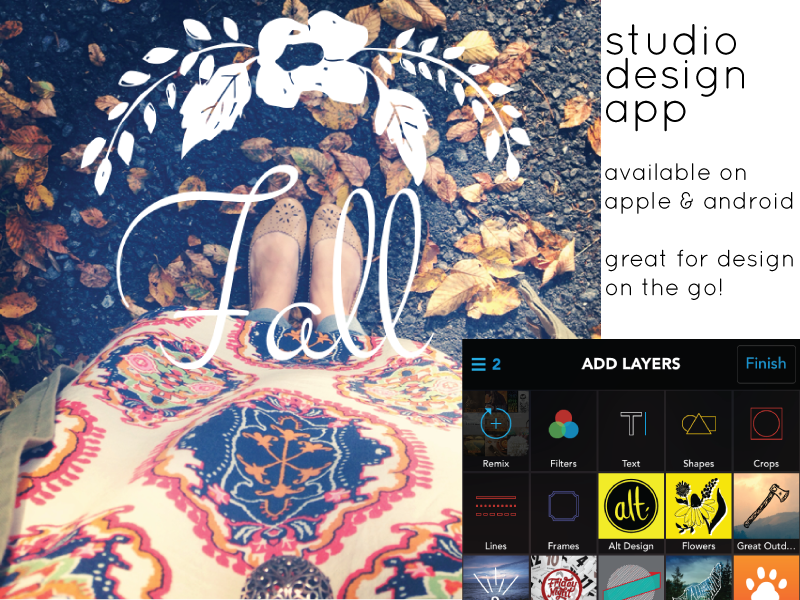
studio design // studio design is an app that's available for android and apple devices...it's my go-to for adding text to images that i want to put on instagram or twitter, and comes in handy if you need to do some quick design on the go! the app is free, and you can import your own photos and build from there, or you can build a design from scratch. one thing i love about studio is that they have tons of packs of stamps that you can add to your designs (like the flower image in the photo above!)...these just ad something a little different and special to your images. the only downside is that you can only create square images in this app...perfect for social media, but not as customizable for your blog!
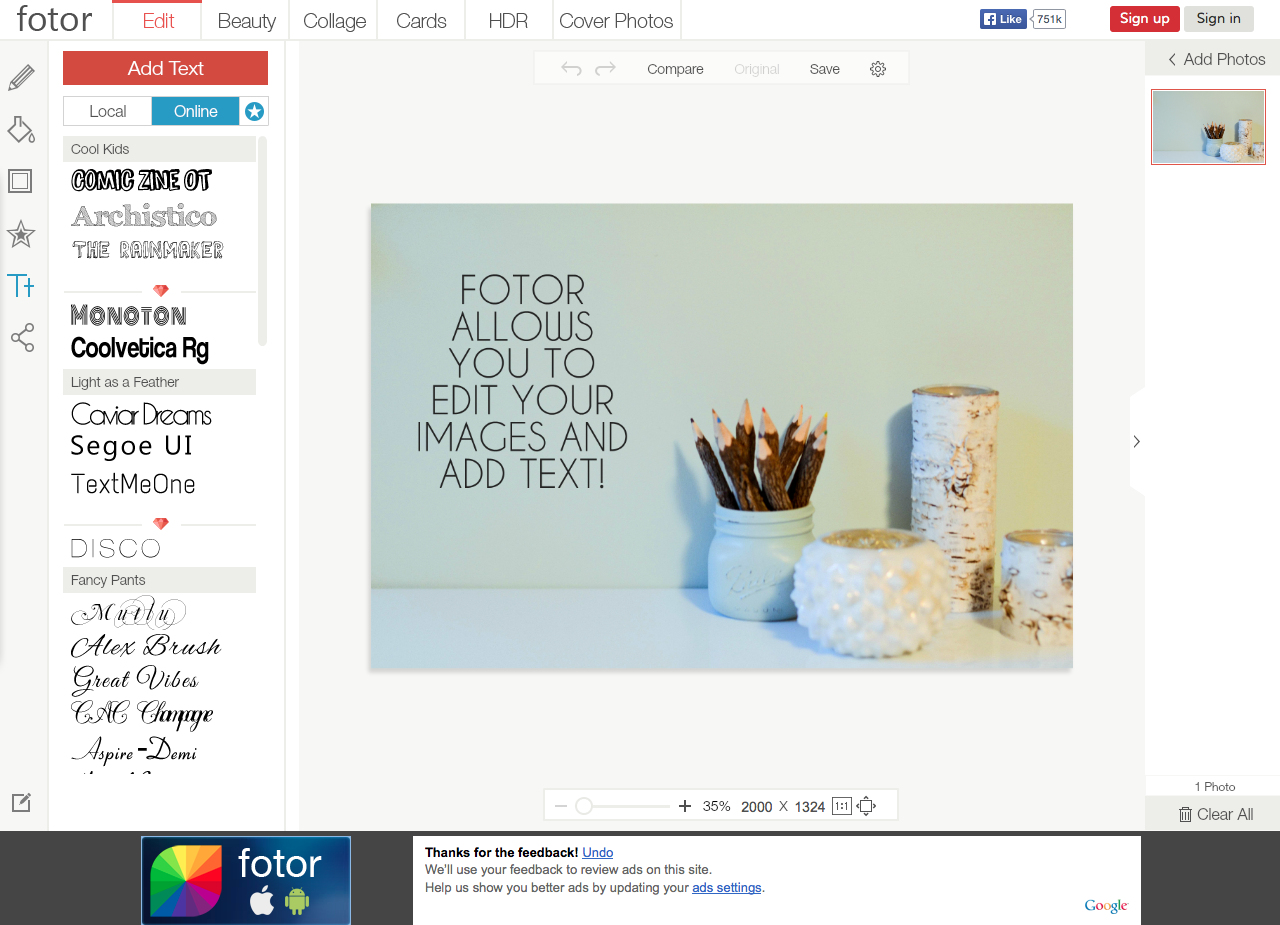
fotor // similar to canva, fotor is a website that allows you add text to your images. while i don't love the user interface as much as canva, fotor does have the benefit of a fairly robust photo editing software. like the others, it also comes with "stickers" that allow you to add some different design elements to your blog as well.
what programs or software do you use to add text to images?
want more blogging tips? check out some of the other posts in my blogging series here:










Just downloaded the studio app--woot woot! I'm still working on integrating photos into my blog but this is VERY helpful! I use PicMonkey a lot, too, but I'll definitely be checking out Canva and Fotor! I always love your tips, Betsy!
ReplyDeleteThank you for these tips! I've only just started using Canva... I've always used Pixlr Express on my phone. It's great for photo editing, but the options for text are very limited. I've found the app Photofy to be alright for text, but now I've got the Studio app too! Woohoo! :)
ReplyDeleteThis is great! I've been using Fotor but I haven't been in love with it. I just signed up with Canva and I can't wait to start editing. Thanks so much for sharing!
ReplyDeleteCanva is one of my favorites! I have never used the other two, so thank you for the suggestions!!!
ReplyDeleteGREAT tips I had no idea, thank you!!
ReplyDeletei LOVE the idea of the apps for photo editing because let's face it… most of us rely heavily on our phones for our pictures. then we don't have to worry about loading it onto the computer, editing it and then posting it. we can upload it to our blogs from our phone and add our text on our computer. love the app editing. i use the fat mum slim one, whatever its called, because i'm always trying to do the whole photo a day thing. haha.
ReplyDeleteCanva is my absolute favorite, it's so easy to use but looks great too! I just downloaded the app and I will definitely be playing around with it!
ReplyDeleteThank you SO MUCH for posting this Betsy:) I've been stuck to the A Beautiful Mess app, which is everything but efficient. This is awesome!
ReplyDeleteThankyou SO much for these!!! I have been using paint and download fonts haha. These are great and I have totally bookmarked them!
ReplyDeleteGreat post! I've been trying to use Canva but my husband eventually looks over and then says, "Ahh! It's taking you soo long, let me just do it on photoshop!" Ha, I think I need to take some lessons and gain a few more design-y skills from him.
ReplyDeleteI also use Photoshop (I'm an interior designer). I tried to use Canva, but it took me so long to do something that would only take me 5 minutes in Photoshop. I have a hard time learning new programs and I prefer to stick with what I already know!
ReplyDeleteAhh! This is exactly what I was needing. I'm away from my computer for the next few weeks and was worried about keeping up with having text on my images (without my photoshop) while I continue to plan future posts! I will definitely be trying these out! Thank you :)
ReplyDeleteGreat tips!! I use my phone for the majority of my blog photos and editing... I use the app Phonto a lot - not great, but it gets the job done!
ReplyDeleteGreat tips! I normally use PicMonkey for editing my photos and add text to it, but these ones looks amazing. I'm gonna try them out for sure!
ReplyDeletethis is awesome. I've been using PicMonkey but am looking forward to checking out Canva!
ReplyDeleteThanks so much for these suggestions! I use lightroom but the text editing extends no further than a monotonous 'watermark' option! Canva looks fab. Love your blog, everything is so informative and I can't stop reading! x
ReplyDeleteI love PicMonkey (I even have the Royale version), but I've heard really good things about Canva.
ReplyDeleteAwesome, I have been wondering this for a long time!!!
ReplyDelete